We all want our phone to work its best and at the same time, save money avoiding all the dreaded repairs and buying replacement accessories. With that, here are some ways to optimize your phone for reaching its full potential according to the experts.
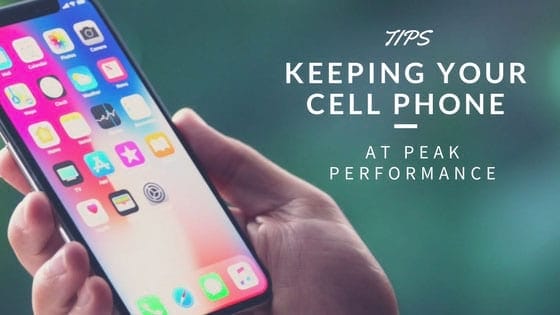
Watching videos depletes Data Allowance
Draining a 2-gigabyte monthly allowance of typical data plans is just easy. In fact, a single HD full-length movie can consume up to 700 megabytes which is more than a third of that 2-gigabyte budget. Instead of using your data when streaming videos, music and playing games, use the phone’s Wi-Fi connection.
Zooming reduces quality
Cell phones don’t have optical zoom lenses, unlike standalone cameras. What they have is a digital zoom which enlarges pixels and actually reduces image detail as you zoom in. Move-in closer for close-up shots. We also recommend trying small, affordable add-on lenses that fit over a smart phone’s own tiny lens. In this way, those lenses let you get in closer to the action or shoot a wide-angle or fish-eye photo without reducing image quality. For wider-angled photos, use a selfie stick. iPlanet Bluetooth Selfie Stick works for both Android and iOS and has a handle that reaches 9 inches to over 39 inches in distance.
Weak signals drain cell phone’s battery
Accessing in an area where there is poor signal requires more phone power. Even if you’re not using it, just leave your phone in a place where there is weak signal can drain your battery completely in hours! Avoid putting your phone in a crowded briefcase or inside a lower desk drawer because it may be harder for a phone to get a signal in there.
A good Screen protector could go a long way
Nowadays, smart phones boast Gorilla Glass, Dragontrail, or other scratch-resistant glasses but they are not fool-proof. Certain objects, for instance beach sand, can quickly damage your screen. Don’t get us wrong, screen protectors are just as vulnerable to such scratches and cracks. Despite that, it can add a layer of security, which is sometimes all you need. Zagg and Bodyguardz’ Screenguardz offers a variety of anti-glare screen protectors for different smart phone models.
Optional Case for Cases
Kevlar, carbon fiber, or other hardened materials that are quite tough make up the framework of the modern-day smart phones. While some phone cases may often block access or slow the responsiveness of the phone’s screen, buttons, and ports, you can never go wrong with an additional level of protection provided by the phone cases. Our pick for a good iPhone 6 case is Trident which delivers an extra ruggedness while being affordable and having various designs that can suit avid iPhone users’ taste.
A fresh restart for smart phones
It is tempting never to turn off phone with Facebook, Twitter, and so many other fascinating apps to be explored. However, being just like a full-fledged computer, smart phones need to be restarted every one or two days. This is a must to clear the memory reserved by programs no longer running and to fix various glitches that can deter performance.
Be cautious with insurance and extended warranties
A smart phone replacement can cost $500 to $600. Only 15 percent of those polled, in a recent survey conducted by Consumer Reports, bought a new phone because the old one broke and only 2 percent bought one because their phone was lost or stolen. Warranties are no bargain, which cost $5 to $9 a month and come with a deductible of between $50 and $150. Moreover, you might only be entitled only to a repaired, refurbished phone rather than a new one. A better solution is to keep your old phone until the new handset’s contract ends.
Prepaid carriers are havens for smart phones
Before, phones offered with prepaid plans are just the basics. Well, times change because some prepaid carriers now offer smart phones. Samsung Galaxy S III is available from Metro PCS and the Apple iPhone 5 is available from Cricket—another prepaid company. To top it off, two-thirds of Consumer Reports subscribers who switched to prepaid saved off $20 or more off their monthly bill.
Mendel Mendelovits specializes in finding cost savings in operations, helping other companies set up their eComm. He founded Unlimited Cellular US trusted source for cell phone accessories in 2001 and he is currently the Chief Marketing Officer of Out of Warranty Franchising since 2009.


