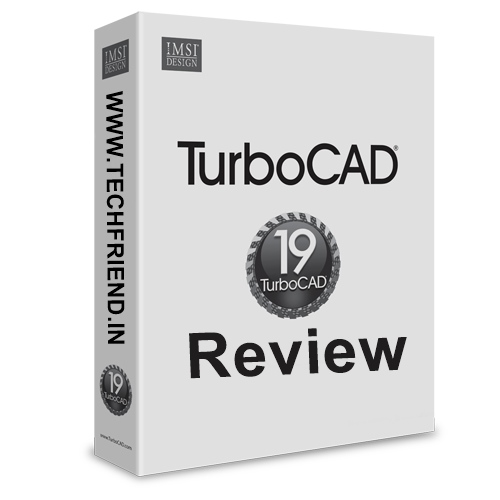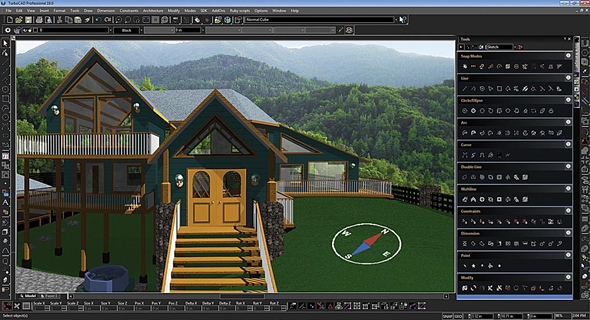Turbo CAD 19 Software Review
The latest version of the Turbo CAD deluxe can quickly be defined in five words; an affordable robust CAD platform. This description encompasses all that is beautiful or good—whichever works for you—about IMSI/Design latest offering for the community of CAD drafters.
An Overview
The CAD software which was released in March 2012 betters its predecessor’s ability to handle 3D CAD modeling by some distance, due to the addition of new tools and features that makes designing on its interface or learning how to use this application much simpler when compared to the learning process needed for other more popular drafting software. In my humble opinion, the Turbo CAD 19 should be the preferable choice for amateur architects, engineers and students before they choose to progress to using other CAD applications and here are my reasons.
Important Features/ Drafting Tools
It would come as surprise to users of AutoCAD or Microstation that the Turbo CAD 19 provides drafters with more 2D CAD drafting features which can be used to accomplish projects in record time. These features/tools include:
- An extensive Command Line—the innovative command line of Turbo CAD simplifies the task of working with commands and these command lines are well placed to avoid disrupting a user’s workspace. The default command on this CAD software is “Line” instead of the traditional “select” which allows users quickly design models with single or Polyline segments.
- Grip tool—Turbo Cad eliminates the cumbersome procedures needed to turn an already draw circle into an arc with its Grip tool which allows users simply select the drawn circle and modify it according to the designers wishes.
- Selection features— when designing a 3D model on a workspace, you can easily manipulate a models x, y, z coordinates with such a high level of precision and flexibility which mirrors coordinate manipulation on 3D animation software. A selection tool known as “D-Cubed” also provides users with the ability to set dimensional and geometrical constraints while designing a 3D model.
- Geo Location—Turbo CAD also has geo locating features integrated on its platinum package and this provides users with coordinates and locations of building structures.
Rendering with Turbo CAD 19
3D modeling and rendering with Turbo CAD has seen a sharp improvement on the speed and quality of modeling when compared to its previous versions. The addition of mesh modeling features and additional tools—Grip tool—which can be used to design new 3D models from scratch or turn 2D drafts to 3D models makes it a cool conversion CAD software.
Programming and Customizing on the Turbo CAD Interface
Turbo CAD 19 provides users with the option of customizing almost every basic feature to suit the sensitivities of individual users. You can customize your work space, command lines, short cut keys, as well as change the color and arrangement of your tools.
Its programming needs are answered by the integration of the “ruby scripting language” which is popularly used in Asia and by other CAD software like; the Sketchup.
Pricing of the Turbo CAD 19
Although the software comes in different versions, each version can be upgraded to meet the platinum standard. Turbo CAD sells for approximately $999 and installing an upgrade simply raises its price to approximately $1,200 which makes it one of the cheapest alternatives to AutoCAD and Microsoft as well as the perfect CAD application for anyone shopping on a restricted budget.
We recommend that students, amateurs and even professional looking for a capable replacement for AutoCAD, purchase the Turbo CAD software which can serve as a stepping stone to greater achievements.
| This is a guest post by Alexander Rasmussen. | Author Bio: Alexander Rasmussen is a CAD designer and writer at IndiaCADworks. His Favorite blogs subjects are Turbo CAD software and 3D SketchUp Modeling. He loves sharing his knowledge with others. |