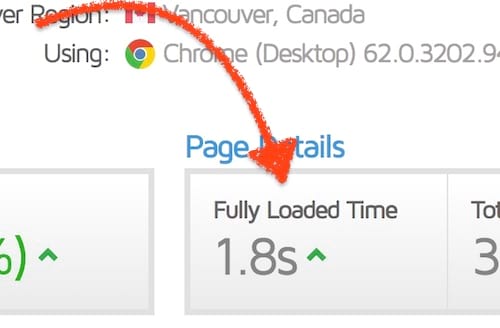A slow website is more than annoying. It is detrimental to your brand image, your customer’s experience and to your SEO rankings. Slow websites are simply unacceptable in today’s world of ultrafast and satellite and fiber networks. People have become used to fast browsing and downloading speeds.
Research by Kissmetrics tells us that more than forty percent of users will abandon a site if it takes more than three seconds to load. So you can see why it’s important to have a website that loads fast, otherwise, you risk losing customers. In this blog, we will explore seven ways you can use to speed up your website for your users.
Examine your Server
One of the best and simplest ways to improve your website’s speed is to improve your hosting plan. Most businesses start out small, opting for cheaper shared hosting plans. However, as time progresses and sites increase their content and usage, they tend to get slower. A good way to counter this is to move to a dedicated or Virtual Private Server option. The reason you get a faster website from this is quite simple. You get resources that are dedicated to your website, meaning you don’t share CPU, RAM etc with anyone else. Additionally, with most hosting services the bandwidth limits increase with dedicated plans. VPS is usually the more popular option. This is because of its scalability with your business growth and also because of the higher expense of dedicated options.
HTTP Requests
Sites are often slowed down because of too large or too many HTTP requests. HTTP requests are essentially your computer sending a request for a file to your web server. Ideally, the web server responds with the required file. The speed with which the HTTP request is processed determines how fast your website is operating. Pingdom allows you to check how many HTTP requests you’re a page makes on your website. The next step is eliminating or reducing the requests, identifying those which require the most file size and load time.
Image Optimization
The size of your website, specifically image sizes, matter a lot when it comes to website speed. The larger the images/content, the longer it will take your site to load. The best ways to improve on this is by optimizing images for the internet when uploading. You can change the resolution, thereby changing the size of the file. Alternatively, you can compress the images to reduce data storage. You can also crop out unneeded areas in the image, making its size smaller. These changes can be done in Photoshop professionally, or even through a number of free-to-use image optimizing programs.
Reduce External Scripts
The code snippets you add to your website when adding extra features or libraries are known as external scripts. These scripts make HTTP requests every time a new page is loading. As we discussed before, HTTP requests can seriously slow down your site if they are too many or too large. External scripts like Facebook ‘like page’ boxes, external commenting modules, and icon sets can impact the speed of your websites. You shouldn’t avoid external scripts completely, but you can analyze which ones are too large and clogging your website speed. Pingdom can help you with this.
Caching
Page caching allows a webpage to store some static files. This lets users access that page more quickly since the number of files to be retrieved is less. In most cases, caching only works for repeat visitors, because first-time visitors won’t have the site cached. WordPress sites can install plugins like W3 Total Cache or WP Super Cache to enable caching. If you’re not using WordPress, it is possible to configure your website to cache at the server level. Try viewing some tutorials before trying this.
Drop Baggage
Website baggage includes plugins, images, and external scripts. It also includes code that accumulates on your website, too many server backups and huge databases. Too much baggage increases the load time of your website. The main way to reduce this website baggage is doing a manual overhaul every now and then. This involves removing spam comments and externally storing media files. For WordPress removing older installations of WordPress on the server and adding database cleaning plugins are important steps to take.
Using a CDN
A Content Delivery Network consists of many optimized servers worldwide that deliver content to website users based on their location. CDN makes for big performance improvements for the users of a particular website. Let’s say you are based in Illinois and a user of your website is based in Sudan. The content will load faster for the user if it is being retrieved from a closer server than Illinois. You can store files like images and videos as well as CSS and JS files on a CDN. Amazon CloudFront is one of the best known content delivery networks in use today. Website loading speed is of paramount importance to your business. Even if your website page is designed to perfection like the Centurylink promotions page, slow loading will cost you your customers. Hopefully, this blog would have given you some idea on how to make your website load faster. Following these steps, you can improve user experience and possibly even get conversions and benefits out of your website.