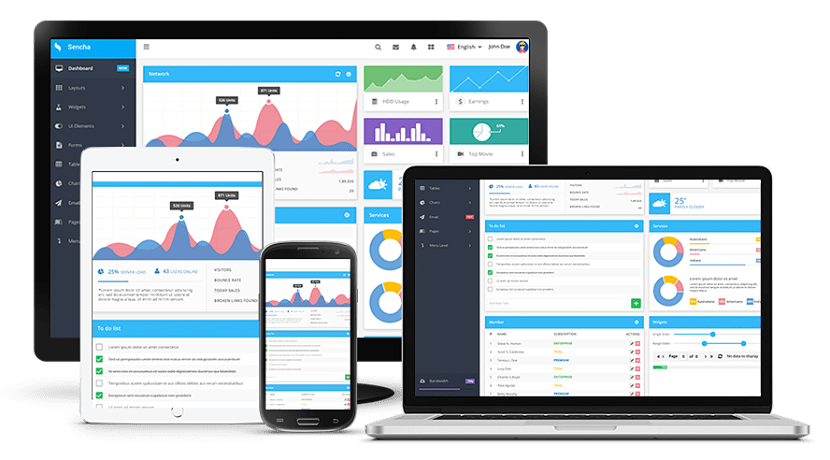Having a website for your business is probably the most important and the first major step to enter into the digital world of the business. With how the universe is revolving around the technology, the website is considered to be the preemptive method for increasing your business horizon.
For a website to reach its target audience, two things are considered to be very important. The web app should always be custom and should always be user-friendly. User-friendliness of a web app leads towards easy handling for the customer and by customization, we mean that it fits the desired requirement of the customer.
Why have a custom Web App?
As stated earlier a custom web app is according to the requirement of the customer. Which means that his every requirement is looked upon and solved by giving out customized solutions. This is probably one of the major services rendered by a digital agency. A custom web app adds functionality and interactivity to your website. For example, including a shopping cart on an E-commerce website is a major step.
This makes the website customized because not every website is built on an E-commerce design and adding a shopping cart has increased the functionality of the web app. If your web app is not user-friendly, the customer will probably get confused and this will drive away your hardcore lead. Following are the important steps considered for developing a user-friendly web App.
Use tooltip to guide the web app without encumbering the interface
Every customer desires a clean, simple and easy way to understand user-interface which does not distract the customer from the main task with many clutters. Whereas, the app should also be easily understood and utilized for the actual purpose even by the people who are not familiar with the web app. Tooltips are mandatory for the use of the app. The hover effect is one of the strongest tool used for guiding the customer towards the right link or a CTA.
Convey the message to the user when the app is working
There are times when the custom web app does not initiate a task immediately. During such period it is always important to build feedback such as loading or please wait to initiate a message to the user that the web app is consuming a little bit time to work efficiently.
A loading bar, company logo, a funny picture or a message is considered to be effective during such time. This anticipates a curious behaviour and allows the user to wait for the web app to be loaded.
Exclude all the popups
Pop-ups make your web app look bad. Pop-ups distract the customer and do not let them perform the much-wanted actions on your web app. Pop-ups tend to interfere with the ability of the user to perform the desired action and probably integrate more time and effort which is something that the user never wants. Avoid pop-ups to increase the user-friendliness of the web app.
Use a drop-down menu for group related elements
The only key to a user-friendly web app is to group all the related elements on your web application and initiate them into a single drop-down menu. This will allow the user to scroll through your web app without wasting any time for searching the related elements and will definitely require less effort compared to ungrouped elements.
Make sure that your web app has uniformity
Uniformity is one of the most important processes for making your web app smart, interactive and user-friendly. Stick with the design and the pattern which is being followed so that the user can easily navigate. If the user knows the streamlined process of payment, they will be more likely to use your shopping cart.
Illustrate people where they are in your custom web app
It is always advised to integrate navigational clues into your custom web app. Highlight the section of the web app they are currently on, this will make the customer navigate easily on the web app allowing them to use the web app with full potential.
Streamline information entry on your custom web app
There are various custom web applications which illustrate a user to enter certain information. The information may comprise an authenticated process, shopping carts, signup information forms and several other information which may require completing a task. It is always advised to streamline the information entry process to make it easy for the customer to perform relevant actions.
Your web app should be according to your targeted audience
A successful web app is the one which is built keeping in the mind the attributes of your targeted audience. If your audience is not that much technically sound, all the technical jargons should be avoided. This will allow the customer to easily scroll through your web app’s content and complete the action.
The main aim of a customized web app is to focus on the core needs of the targeted audience. If that core need is not fulfilled, there is no use of having a customized web app. The steps described above are very important to consider for structuring a user-friendly customized web application.
Author Bio: Bill Mathews is an eminent and experienced website developer, associated with a renowned web development company. He has spent his intact professional life in designing websites and has a deep interest in giving knowledge regarding the developing of different websites. Henry has proved that his website development company California is always unique and an art to witness.