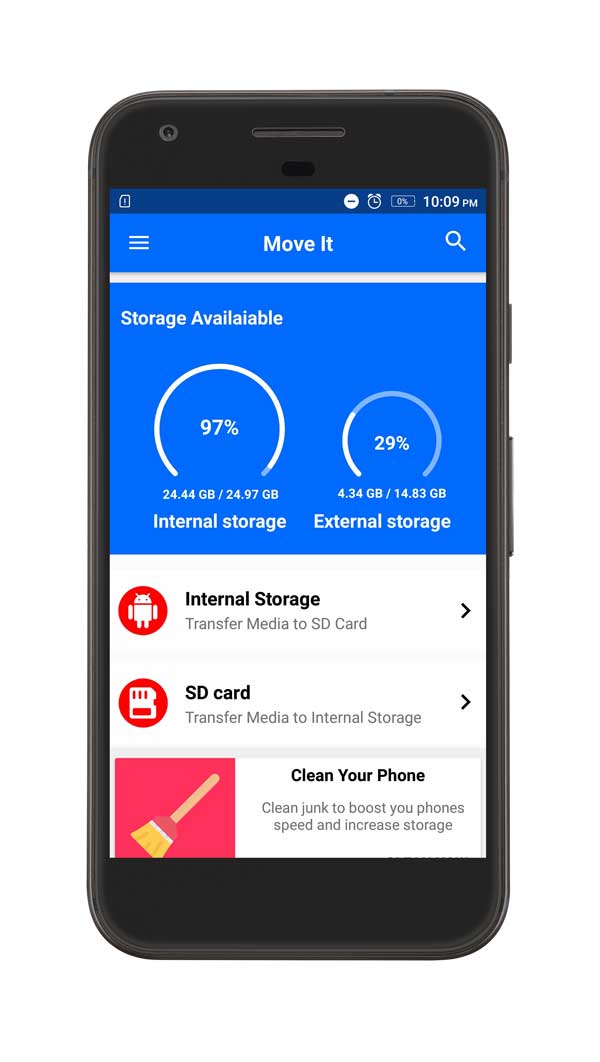One problem that majority of the Android users face is running on Low Storage Space. A lot of our Storage Space is occupied by Images, Videos Audios. Transferring them to SD Card can help us free up some space.
But transferring them to SD Card is a difficult job. So to Simplify the process there is an App called MoveIt.
What is MoveIt:
MoveIt is an Android App that lets you transfer your Images, Videos, and Audio to SD Card and also from SD Card to Internal Storage.
The app has a simple UI and is pretty easy to understand so you don’t need to be someone who has some technical knowledge.
The transferring process is simple. First, you have to choose from where you want to transfer your Media. Then MoveIt will show you all your Images, Videos, and Audio separately which will be sorted out Date-Wise. Choose the Images, Videos, and Audio you want to Transfer, select the path where you want to transfer them, and press transfer. MoveIt will show you a success dialog once the transfer is done.
You can also delete your Images, Videos, and Audio using MoveIt.
Apart from MoveIt letting you Transfer Images, Videos, and Audio to an SD card and from SD Card to Internal Storage here are some more cool features that MoveIt has.

One of the best features is Auto Transfer. Auto Transfer is a unique feature that lets you transfer Images, Videos, and Audio to SD Card without evening opening the app. All you have to do is simply enable it once and then select the path from which you want your Images, Videos and Audio should get transferred. Also, you have to choose the location on Your SD Card where you want to transfer your Images, Videos, and Audio.
MoveIt also has an Inbuilt cleaner that lets you clean junk files such as Apk Files, Temp Files, and Thumbnail, etc which sometimes helps you to clean up some Storage space.
One More feature MoveIt has is Media Scanner. Media Scanner helps you to find all the Hidden Images, Videos, and Audio that is not being displayed whether they are in Internal or External Storage.
Apart from the above features, there are some other small features that MoveIt has such as
You can search for Images, Videos, and Audio by their name or by the name of the folder in which they are present for eg if you want to search for your Whatsapp images then you just have to type Whatsapp in the search box and then press search. MoveIt will show all your Whatsapp Images.
MoveIt also gives you the option to create New Folder while selecting the path to transfer your Media to.
MoveIt lets you view Your Images, Play Videos, and Listen to Audio while selecting them so that you know what you are exactly selecting.
Also, read Android 8.0 Oreo Vs Apple iOS 11 – Which One’s a Deal Breaker.
Conclusion:
If you are suffering from Low Storage Space Regularly then Moveit is must have app for you as it lets you Transfer media of any size to an SD Card and Vice-Versa.
The Size of the app is less than 5MB so it won’t occupy much of your Storage Space.
The App can be downloaded from the Play Store: Download MoveIt.